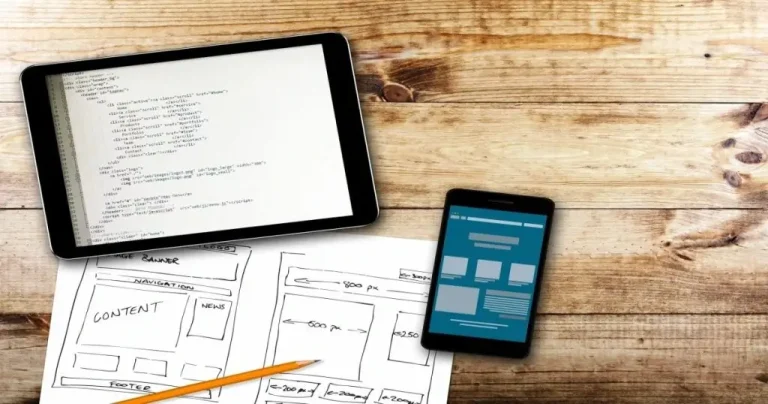Website Speed Optimization: A Comprehensive Guide
In the fast-paced digital world, a slow-loading website can significantly impact user experience and overall performance. Website loading speed optimization is crucial not only for retaining visitors but also for improving your site’s search engine ranking. This guide will delve into effective strategies for enhancing your site loading speed and performance enhancement.
Why Website Speed Optimization Matters
Website speed optimization is more than just a technical necessity; it plays a pivotal role in user satisfaction and SEO. A site that loads quickly ensures a better user experience, reduces bounce rates, and increases the likelihood of conversions. Search engines like Google also consider loading time as a ranking factor, making it essential for maintaining and improving your site’s visibility.
Understanding Loading Time
Loading time refers to the duration it takes for a web page to fully display its content in a user’s browser. Several factors influence loading time, including server response time, image sizes, and the amount of code executed. Optimizing these factors is key to reducing loading time and enhancing the overall performance of your website.
Page Speed Tips for Effective Optimization
Optimize Images
Large image files can dramatically slow down your website. Ensure that images are compressed without losing quality. Tools like Adobe Photoshop, TinyPNG, or ImageOptim can help with this. Additionally, use appropriate image formats (e.g., JPEG for photos, PNG for graphics) and consider implementing lazy loading so images only load when they enter the viewport.
Minify and Combine Files
Minifying CSS, JavaScript, and HTML files removes unnecessary characters from the code, which helps reduce file size and improve loading time. Combining these files into single documents can also minimize the number of HTTP requests, further enhancing speed. Tools such as UglifyJS for JavaScript and CSSNano for CSS can assist in this process.
Use Content Delivery Networks (CDNs)
A CDN distributes your website’s content across multiple servers around the globe, which helps reduce the distance data travels between the server and the user. By caching static files and serving them from a server closer to the user, a CDN can significantly decrease loading time and improve website loading speed.
Implement Browser Caching
Browser caching stores static files (like CSS and JavaScript) on a user’s device after their first visit. This means that returning visitors don’t need to reload these files from the server, speeding up subsequent page loads. Adjust cache settings through your web server or use plugins for platforms like WordPress to enable browser caching.
Optimize Server Response Time
A slow server response time can hinder your website’s performance. Choosing a reliable hosting provider and optimizing server settings can mitigate this issue. Additionally, consider upgrading your hosting plan if you experience high traffic or run resource-intensive applications.
Use Asynchronous Loading for JavaScript
JavaScript files can block the rendering of a web page. Implementing asynchronous loading allows JavaScript to load in parallel with other resources, which can improve page load times. Modify your code to use the async or defer attributes for script tags to enable this feature.
Perform Regular Speed Tests
Regular speed tests help monitor your site’s performance and identify areas needing improvement. Tools like Google PageSpeed Insights, GTmetrix, and Pingdom provide detailed insights and actionable recommendations to enhance website loading speed optimization. Use these tools to track progress and implement suggested improvements.
Performance Enhancement Technique
Prioritize Above-the-Fold Content
Ensuring that critical content above the fold (visible without scrolling) loads first can improve perceived performance. This technique helps users see meaningful content quickly, reducing the frustration associated with slow-loading pages.
Eliminate Render-Blocking Resources
Render-blocking resources are files that prevent a page from displaying until they are fully loaded. Minimize or defer the loading of these resources, such as CSS and JavaScript, to improve loading time and overall performance.
Reduce Redirects
Each redirect creates additional HTTP requests, which can slow down your site. Minimize redirects and ensure they are used only when necessary. Regularly review and update your site to eliminate unnecessary redirects.
Implement GZIP Compression
GZIP compression reduces the size of your files before they are sent to the user’s browser. Enabling GZIP on your server can decrease file sizes and improve loading times. Most modern web servers support GZIP compression, so check your server settings or consult with your hosting provider.
Optimize Web Fonts
Web fonts can add extra load time to your site. Limit the number of different fonts and weights used, and consider using system fonts where possible. Additionally, ensure fonts are loaded asynchronously to prevent blocking page rendering.
Design for Everyone: Explore Inclusive Web Design Tips!
Frequently Asked Questions
How can I check my website’s loading speed?
You can check your website loading speed using tools like Google PageSpeed Insights, GTmetrix, or Pingdom. These tools provide detailed reports on your site’s performance and offer suggestions for improvement.
What is the ideal loading time for a website?
Ideally, your website should load within 2-3 seconds. Faster loading times improve user experience and can positively impact your search engine ranking.
How often should I perform speed tests on my website?
Regular speed tests should be conducted at least once a month or after significant changes to your site. This helps ensure that your site remains optimized and performs well consistently.
How does a CDN improve loading time?
A CDN improves loading time by distributing your website’s content across multiple servers worldwide. This reduces the distance data travels, leading to faster load times for users regardless of their location.
Can optimizing images really make a difference in loading time?
Yes, optimizing images can significantly improve website speed optimization. Compressed images reduce file sizes, which decreases loading times and enhances overall performance.
How can I improve my website’s loading speed?
To improve your website’s loading speed, you can:
✅ Optimize images by compressing them and using WebP format.
✅ Minify CSS, JavaScript, and HTML to reduce file size.
✅ Enable browser caching to store static files locally.
✅ Use a Content Delivery Network (CDN) to distribute content faster.
✅ Reduce server response time by optimizing databases and choosing a fast hosting provider.
✅ Enable Gzip compression to shrink file sizes before sending them to users.
✅ Minimize HTTP requests by combining CSS/JS files.
✅ Load JavaScript asynchronously to prevent render-blocking.